Zcan Scanner Mouse
Zcan Scanner Mouse
Zcan Wireless Scanner Mouse allows you to scan anywhere even with your iPhone / iPad!
Zcan Wireless Scanner Mouse is a fantastic tool if you want to increase your productivity and make your everyday life much easier. With Zcan Mouse can convert scan into Excel or Word document or other applications. Not only edit them but also share them on Facebook, Twitter, etc. That Zcan wireless supports 199 OCR languages that allow translate in Google Translate right after scanning.
Compatibility: Windows 7/8/10, Mac OS 10.9 or above, iOS 8.0 or later
Mouse Sensor :Optical Sensor 1000 cpi
Battery Type :Built -in rechargeable lithium battery
WiFi: Internal/ external WiFi adapter is required
Wireless Mouse Dongle : 2.4 GHz Digital Channel
OCR : 199 languages supported
Resolution : Up to 400 dpi
Save Format : Excel/Word/PDF/TXT/JPEG/TIFF/PNG/BMP available
How to use
How to use
- STEP 1: PRESS zcan button to initiate the connection with laptop installed with correct software

- STEP 2: SCAN the section that you want to scan

- STEP 3: SELECT what you need after scanning completed. The scanned area will display on the screen of laptop.

- STEP 4: DRAG where you will use it. You can edit the scanned images in PowerPoint, Word or Excel

- STEP 5: EDIT the information after the scanned data has been opened in the selected program , such as PowerPoint, Word, Excel. After edit, you can save as a new file in requested format.

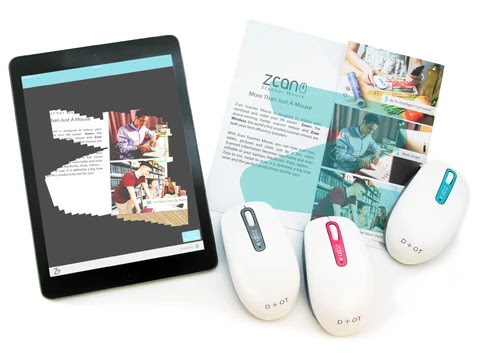


Comments
Post a Comment